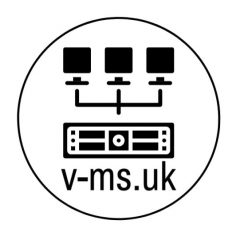Decided to uplift the lab environment from Horizon 2106 (8.3) upto Horizon 2111 (8.4)
Before beginning this, ensure servers are backed up, or snapshots taken in case of issues.
Make sure you read: – https://docs.vmware.com/en/VMware-Horizon/8%202111/rn/vmware-horizon-8-2111-release-notes/index.html prior to any upgrades.
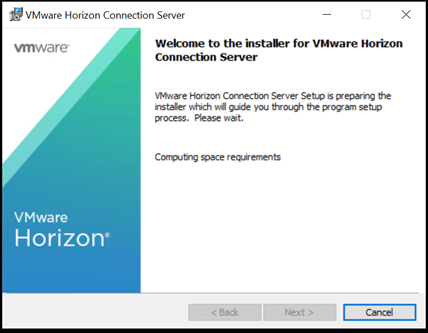
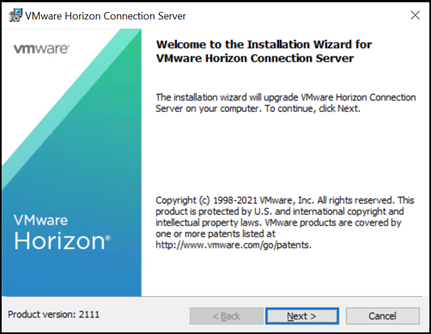
Click Next >
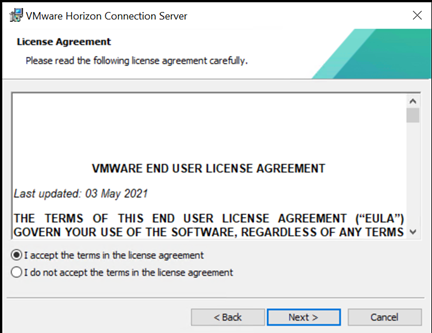
Click on I accept the terms in the license agreement
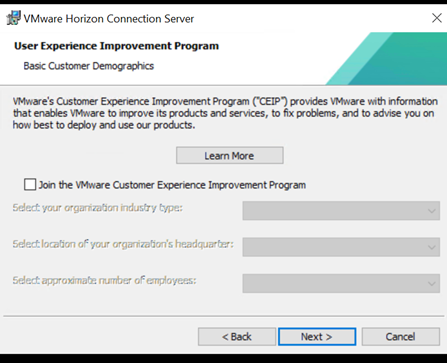
Untick Join the VMware Customer Experience Improvement Program
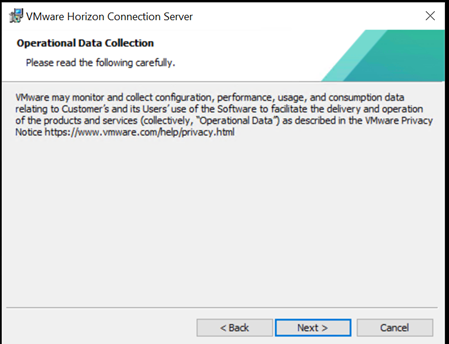
Click on Next >
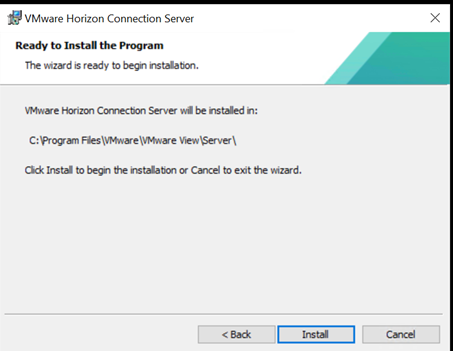
Click on Install
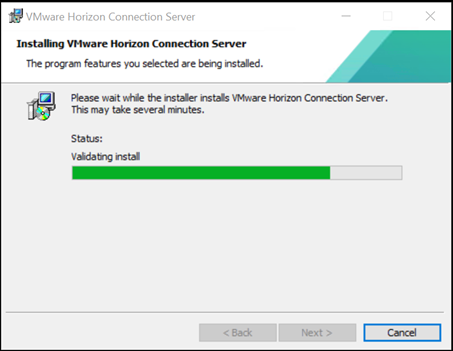
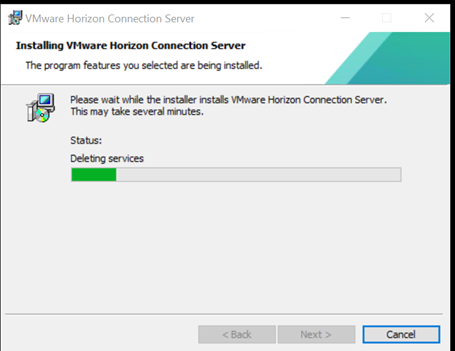
Screen status changes a couple of times with the various stages.
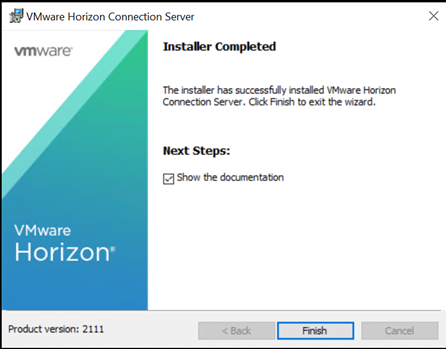
Once complete, click on Finish
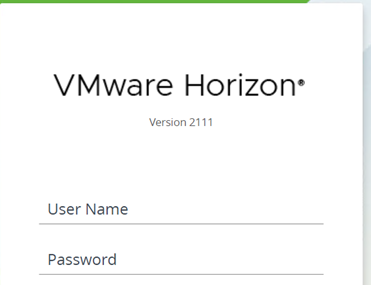
Next step is to login back into your connection server and do some checks, make sure no issues seen within the admin console.
Next step is the Horizon Agents and any other items needed to upgrade.