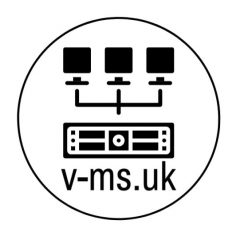This guide was written to follow steps on upgrading vROPs 8.X, the screenshots below show an 8.10 install, but the instructions are the same for any update. Also, this is a standalone instance of vROPs, any secondary of collector nodes will also have to be updated using this guide.
Any vROps instance using vRealize Lifecyle Manager, do not follow this guide, as the process is different.
Pre-Requisites
vROP’s Upgrade Binaries.
Local Admin account
From VMware Customer Portal, download the relevant updates,
- vRealize Operations – Upgrade Assessment Tool
- vRealize Operations -Virtual Appliance upgrade pak
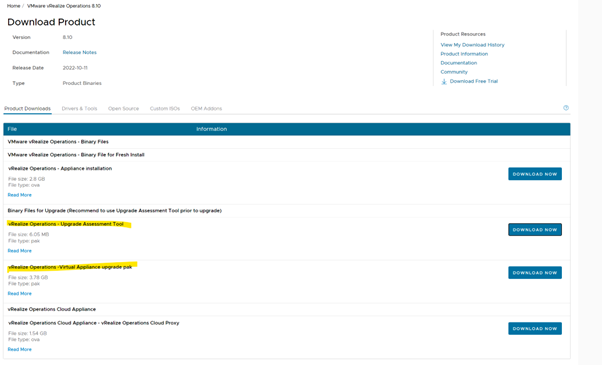
Once downloaded, browse to the admin page of vROPs
https://<ip or fqdn>/admin
Login with the local Admin user for vROP’s (Not personal account or customer account)
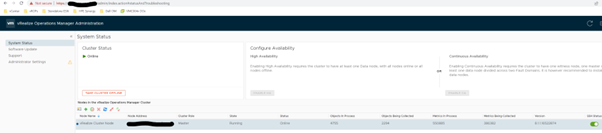
Click on Software Update
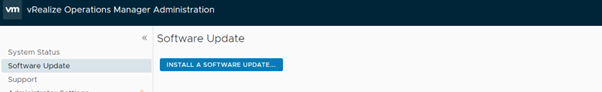
Click on Browse
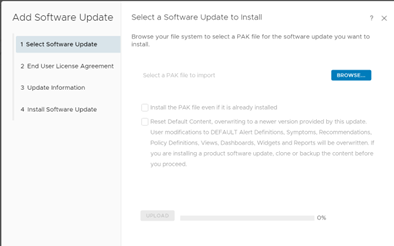
Find the file downloaded should start with APUAT….
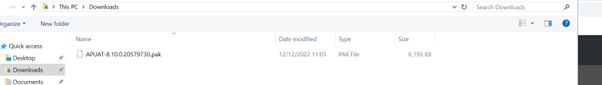
Click on Upload
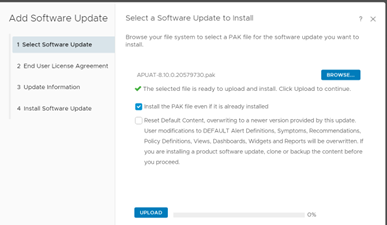
The file will be uploaded and staged to the appliance.
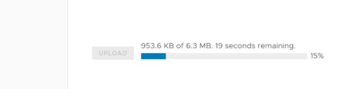
Once its successfully uploaded click Next
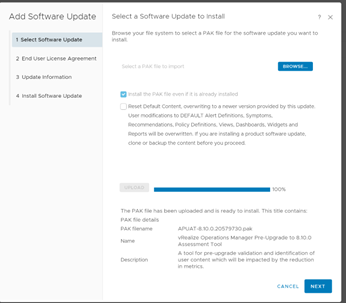
Accept the EULA and Click Next
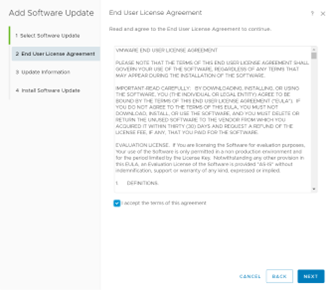
Review the Important Info Click Next
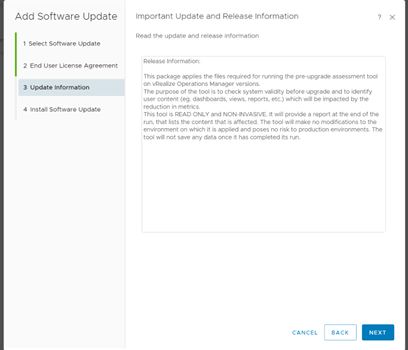
Click Install
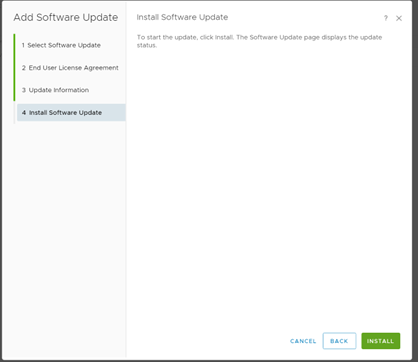
Wait for it be completed.

Review any warnings (its not uncommon to see some Warnings) Any reds will prevent updates, so review and take action to clear any warnings…
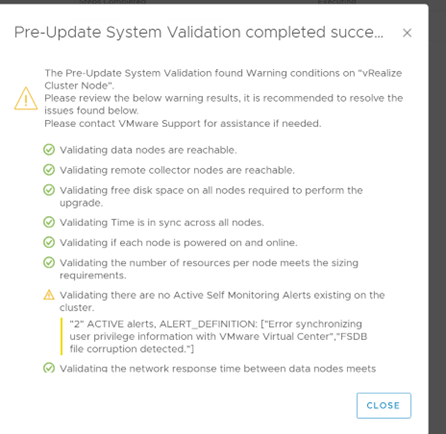
Once happy, then take a VM snapshot of the vRealize Ops VM.
Following the previous instructions, now upload the update file.
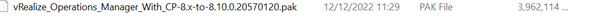
As previously accept all the defaults
Click Install
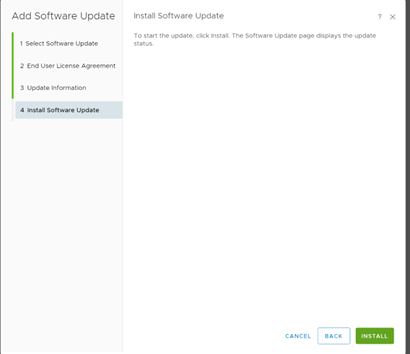
Its not uncommon for the 503 page to display, or login screen to appear if so, wait until login screen has returned and log back in as Admin

Roughly 30 mins later you should have this screen (with a completed state)
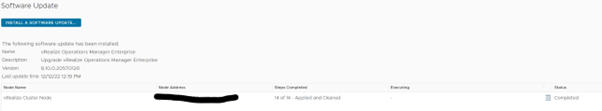
If not successful, investigate the error, then power off the vROPs VM and Revert the snapshot back to the previous version.
If successful, remember to delete the snapshot if happy.