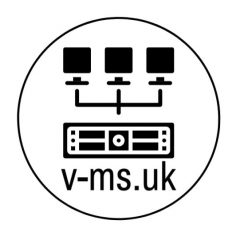Pre-Req’s for SQL.
As Horizon Event DB only supports SQL Authentication Mode, ensure your SQL server supports this.
This can be found in your SQL server properties from SQL Management Studio.
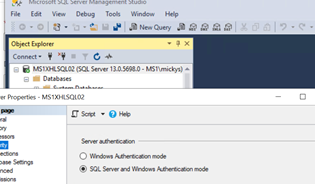
Create a SQL User within Security->Logins-> <Right Click> New User
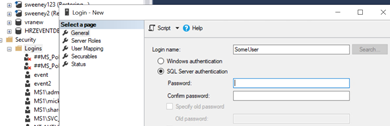
Create an empty database Databases -> <Right Click> New Database
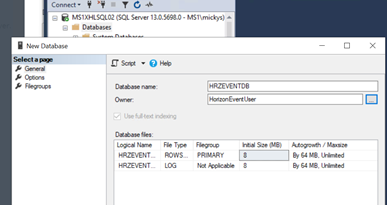
Fill in relevant details such as DB Name and change Owner to the one created above
Head back to Horizon Connection Server Admin page
https://<HorizonConnectionServer>/admin
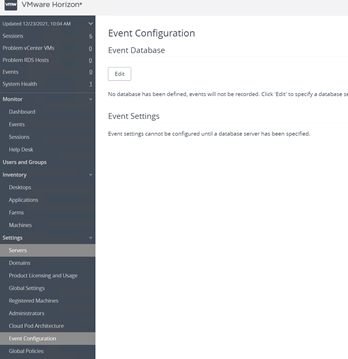
Under Settings -> Servers -> Event Configuration
Select Edit
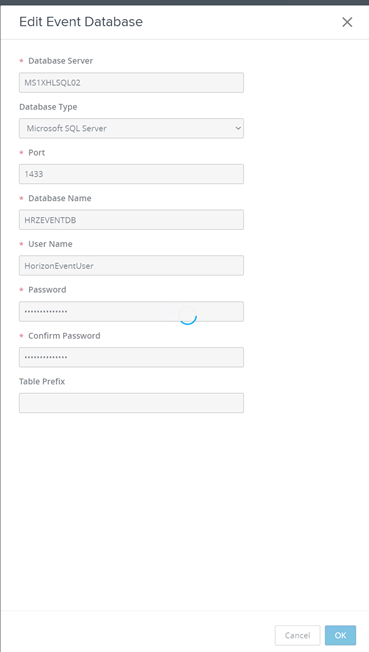
Enter all relevant details about your SQL instance, Username and DB (And optionally table prefix)
As a test attempt a login into Horizon and then go back to SQL Management Studio
Drill down into your DB
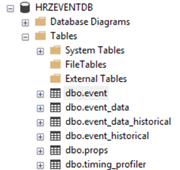
Right click on dbo.event Select Top 1000 Rows
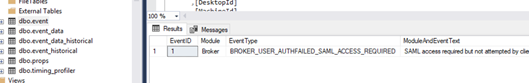
You should see events being captured in the DB.