Logging onto vROps today recieved this message.

So heading over to the admin IU https://<vROPs Name>/admin
What you should see is your cluster Online.
If not the cluster will show as Offline with a description why it has shutdown. In this instance the disk space was full.

The High Level steps are the following:-
Power off the vROps Appliance
Add a new Disk to the VM (This is very important you must not extend an existing disk)
Power up the VM and monitor the startup.
As part of the startup routine, the new disk will be automatically detected, the underlying logical volume extended and file system resized.
Wait 5-10 mins for the vROps services to start and settle.
Head over to https://<vROPs Name>/admin
You may have to Online the Cluster. Wait up to 10 mins and head back to the vROps Normal Login Page.

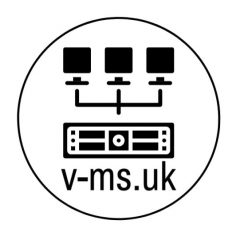
Great article. Why would you not re-size the disk?
Excellent question, vROPs doesn’t support it as per VMware Documentation, I suspect the underlying filesystem doesnt, its something I will look for the answer!