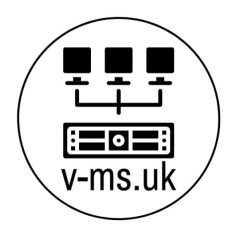After deployment of SRM 8.3 vAPP, you can select Site Recovery from with the vCenter Client
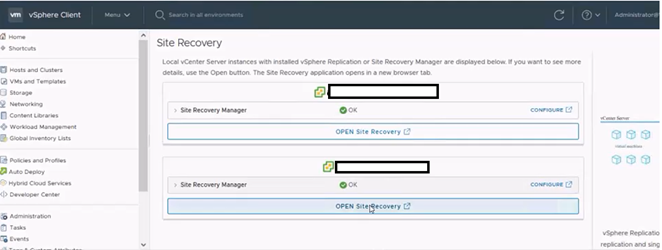
Click on NEW SITE PAIR
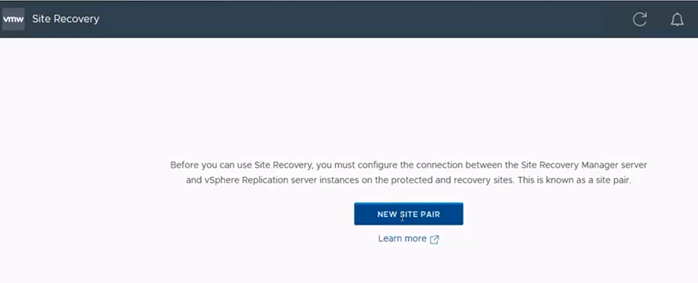
Select your primary site vCenter as the 1st Site
In the Second Site details, enter the PSC (or vCenter) Address for 2nd site with admin priviledges (As this is a lab I’ve used the default admin account, here you could have a service account.
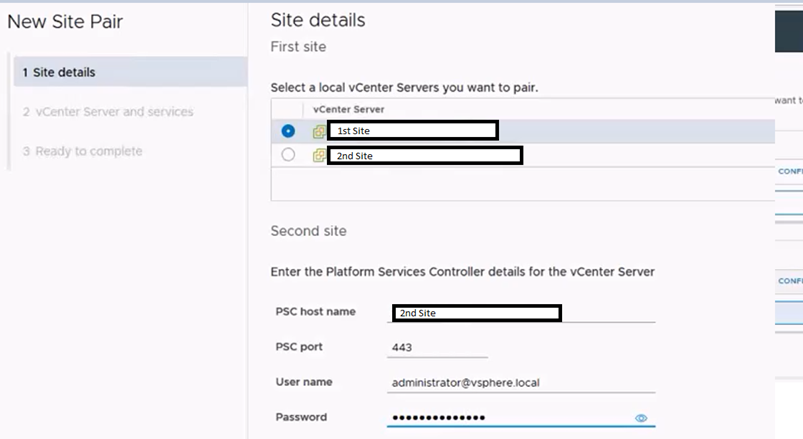
This will pull in the vCenter (if separate PSC) you have entered above..
Select Site Recovery Manager as the service.
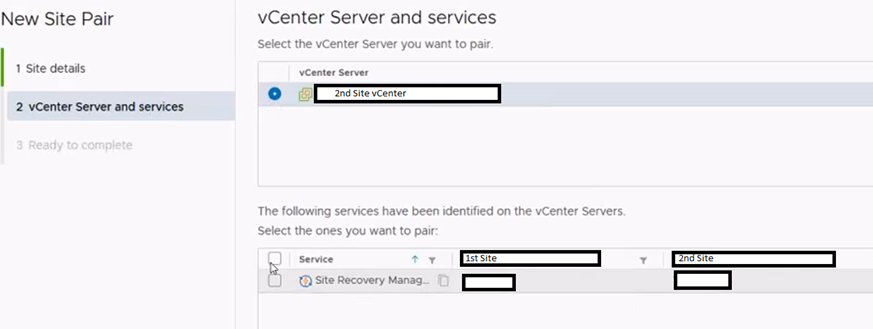
You may get a couple of security alerts and have to accept some security certs. Once complete click Finish on the Summary Page.
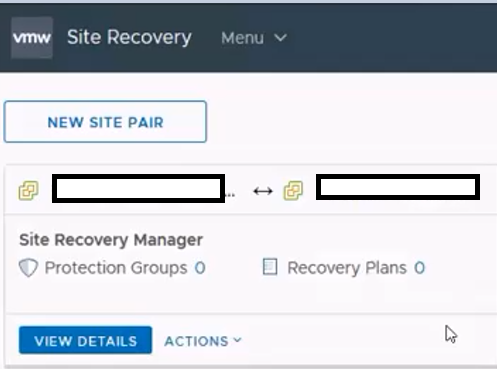
You have successfully paired 2 sites in SRM!