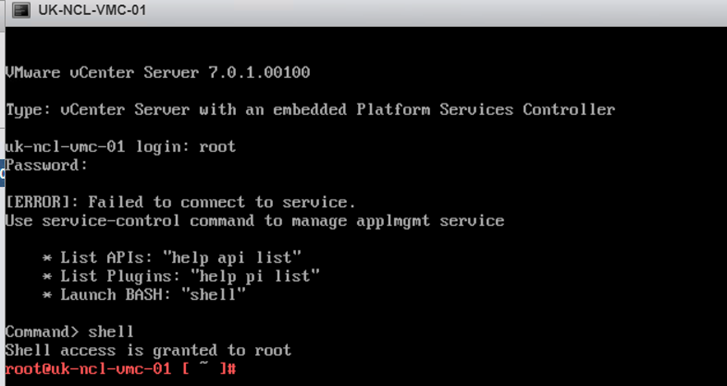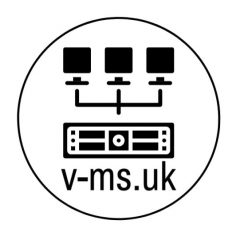Resetting Root Password
Reboot your vCenter VM
Press “E” on bootup.
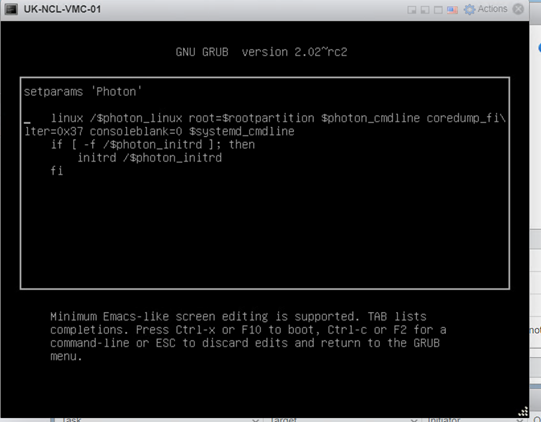
Enter rw /bin/bash at the end of the 2nd line as below.
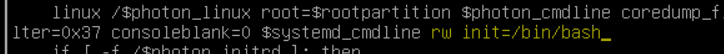
Press F10 to boot into rescue shell.
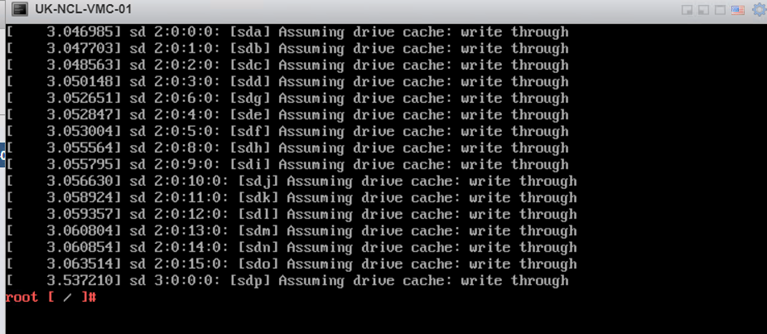
At the prompt, type in
Mount -o remount,rw /
passwd
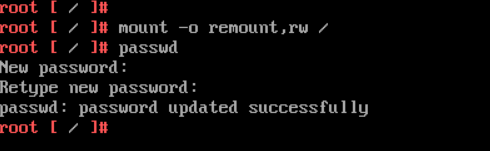
Type in your new password
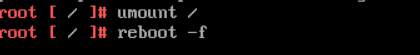
Finally type in
umount /
reboot -f
Now I can access my VCSA again!