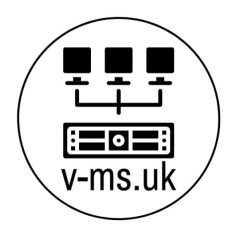I’m currently embarking on a journey to become a VCAP/VCIX in Horizon.
My plan Is to give you hints/tips if you are studying for the VCAP-DTM (Design) exam.
I think we all agree 2020, has been the year of VDI.
At the current time the deploy portion of the VCIX is based on Horizon 6, but in this series, we will focus on the design exam.
https://www.vmware.com/education-services/certification/vcap-dtm-design.html
Exam Sections
Section 1 – Create a Horizon Conceptual Design
Objective 1.1 – Gather and analyze requirements
Objective 1.2 – Gather and analyze application requirements
Objective 1.3 – Differentiate requirements, risks, constraints and assumptions
Objective 1.4 – Evaluate existing business practices against established use cases
Section 2 – Create a Horizon Logical Design
Objective 2.1 – Map Business Requirements to the Logical Design
Objective 2.2 – Map Horizon Solution Dependencies
Objective 2.4 – Build Manageability Requirements into the Logical Design
Objective 2.5 – Build Performance Requirements into the Logical Design
Objective 2.6 – Build Recoverability Requirements into the Logical Design
Objective 2.7 – Build Security Requirements into the Logical Design
Section 3 – Create a Physical Design for vSphere and Horizon Components
Objective 3.1 – Create a Horizon Pod and Block Architecture Design
Objective 3.2 – Extend Horizon Architecture Design to Support Additional Horizon Suite Components
Objective 3.3 – Design vSphere Infrastructure to Support a Horizon Implementation
Objective 3.4 – Add Required Services to Support a Given vSphere Design
Section 4 – Create a Physical Design for Horizon Storage
Objective 4.1 – Create and Optimize a Physical Design for Horizon Infrastructure Storage
Objective 4.2 – Create and Optimize a Physical Design for View Pool Storage
Objective 4.3 – Create and Optimize a Physical Storage Design for Applications
Objective 4.4 – Create and Optimize a Tiered Physical Horizon Storage Design
Objective 4.5 – Integrate Virtual SAN into a Horizon Design
Section 5 – Create a Physical Design for Horizon Networking
Objective 5.1: Plan and Design Network Requirements for Horizon solutions (including Mirage and Workspace One)
Objective 5.2: Design Network and Security Components Based on Capacity and Availability Requirements
Objective 5.3: Evaluate GPO and Display Protocol Tuning Options Based on Bandwidth and Connection Limits
Section 6 – Create a Physical Design for Horizon Desktops and Pools
Objective 6.1 – Design Virtual and Physical Image Masters
Objective 6.2 – Optimize Desktop Images, OS Services and Applications for a Horizon Design
Objective 6.3 – Incorporate Desktop Pools into a Horizon Design
Objective 6.4 – Incorporate RDS Pools into a Horizon Design
Section 7 – Incorporate Application Services into a Horizon Physical Design
Objective 7.1: Design Application Integration and/or Delivery System(s) using Horizon Application Tools
Objective 7.2: Design Active Directory to Facilitate Application Assignment
Objective 7.3: Design and Size RDS Application Pools and Farms
Objective 7.4: Create Application Architecture Design
Objective 7.5: Design Application Integration and/or Delivery System(s) using Horizon Workspace One
Section 8 – Incorporate Endpoints into a Horizon Design
Objective 8.1 – Incorporate Session Connectivity Requirements in a Horizon End Point Design
Objective 8.2 – Incorporate Management Requirements in a Horizon End Point Client Design
Objective 8.3 – Incorporate Security Requirements in a Horizon End Point Design