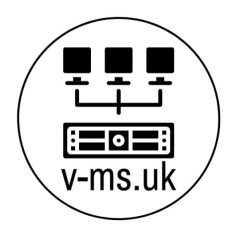This weekend I have been involved in a EMC VMAX to Unity SAN migration for our shared VMware farm, most cases the VM’s went across using Storage vMotion with no issues. But I’m at the business end of the migration and we have a few issues towards the end.
The common theme was the VM’s are what I’d call “extra large” ie 16vCPU and 256GB RAM and about 2TB in total.
Normally at about 99% …
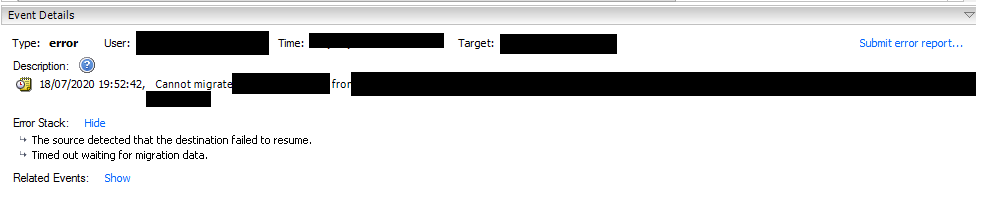
I followed the following VMware KB article
https://kb.vmware.com/s/article/2141355
Abstract from the article…
In this case, to work around this issue, increase the value of the vmotion.maxSwitchoverSeconds parameter of the virtual machine from 100 to a larger number.
- To modify the vmotion.maxSwitchoverSeconds option using the vSphere Client:
- Open vSphere Client and connect to the ESX/ESXi host or to vCenter Server.
- Locate the virtual machine in the Inventory.
- Power off the virtual machine.
- Right-click the virtual machine and click Edit Settings.
- Click the Options tab.
- Select the Advanced: General section.
- Click the Configuration Parameters button. Note: The Configuration Parameters button is disabled when the virtual machine is powered on.
- From the Configuration Parameters window, click Add Row.
- In the Name field, enter the parameter name:
- vmotion.maxSwitchoverSeconds
- In the Value field, enter the new timeout value in seconds (for example: 200).
- Click the OK buttons twice to save the configuration change.
- Power on the virtual machine.
It did mean a small outage to my VM(s) affected but after the change the migration went through with no issues, (I changed to value of 300)
I fully suspect the large sized VM with its large swap file was the cause here.