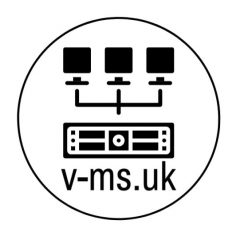Had some downtime to the nested lab, as adding more RAM, so thought perfect time to upgrade my baremetal “master” ESXi host.
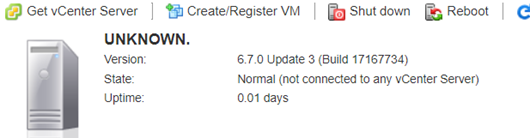
Run up a putty window and type the following
esxcli software sources profile list -d https://hostupdate.vmware.com/software/VUM/PRODUCTION/main/vmw-depot-index.xml | grep ESXi-7.0.1
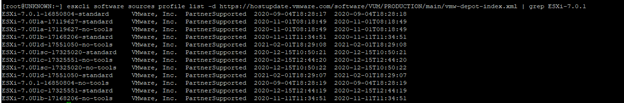
My plan is to move to ESXi 7.0 U1D.
So run this command.
esxcli software profile update -d https://hostupdate.vmware.com/software/VUM/PRODUCTION/main/vmw-depot-index.xml -p ESXi-7.0U1d-17551050-standard
Once completed, you will see this screen.
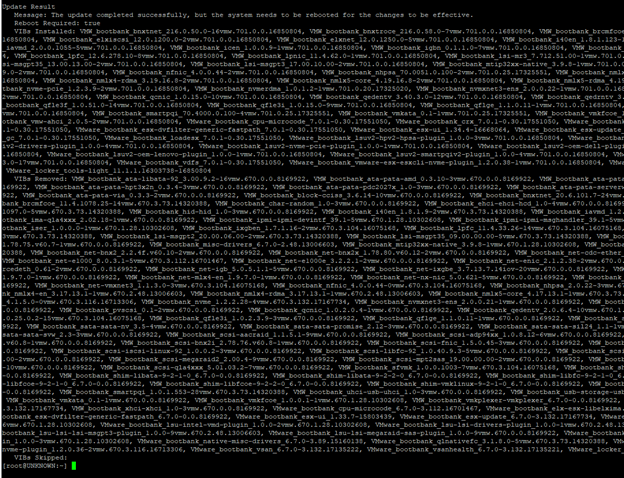
Type in the following
Reboot
Once done you can log back into the UI and see the version is updated.
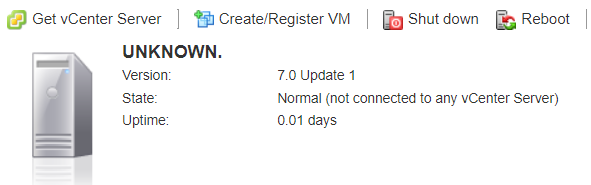
You will need a new license key for 7.0, so you will have to re-enter that…