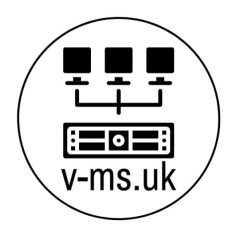During this series I have created a Windows 10 Virtual Machine, installed a few applications that will be used in my general use VM Farm
Now we are going to install the agent. Here is the 2012 (8.1) agent.
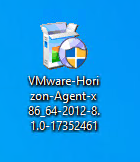
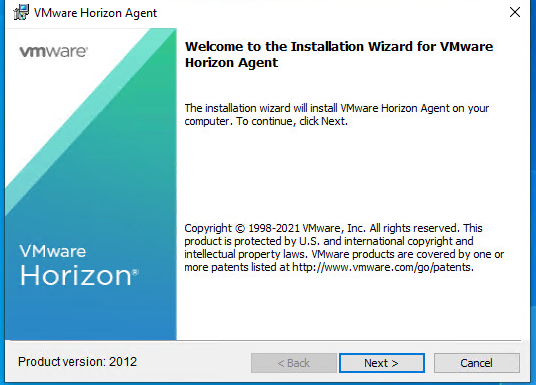
Click Next
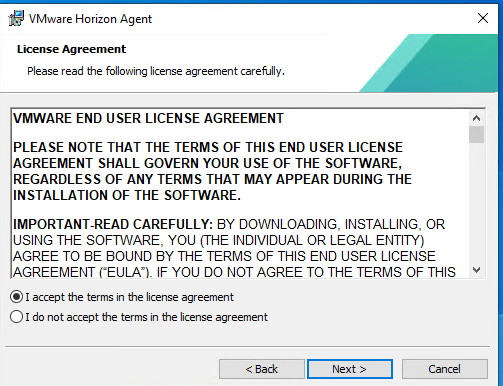
Accept terms and click Next
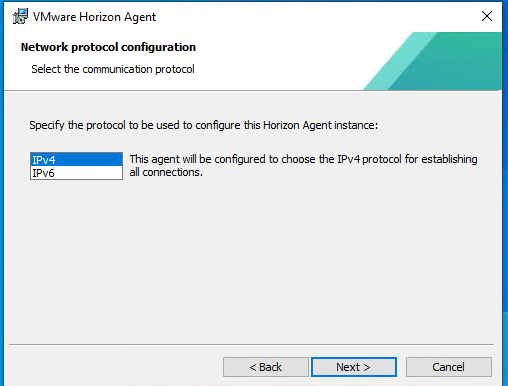
IPv4 for my environment click Next
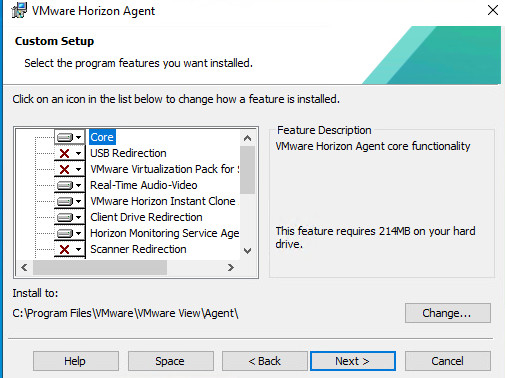
At this point I have a few options, for the homelab I plan to use VMware Horizon Instant Clone
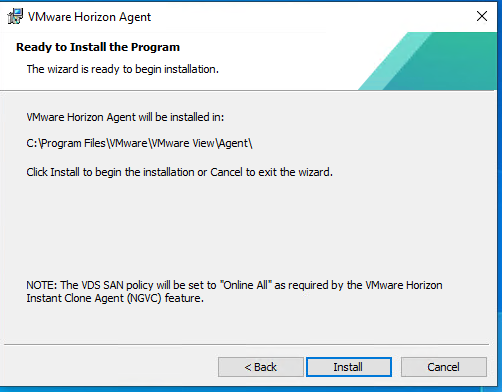
Click on Install
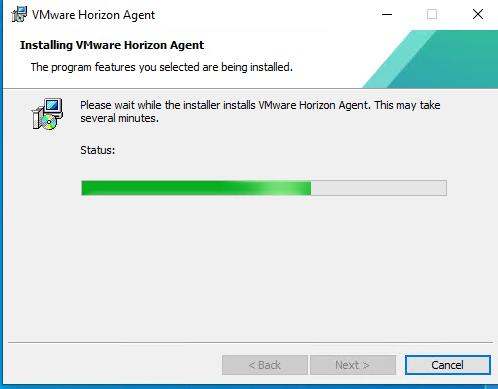
After a few minutes the agent will install.
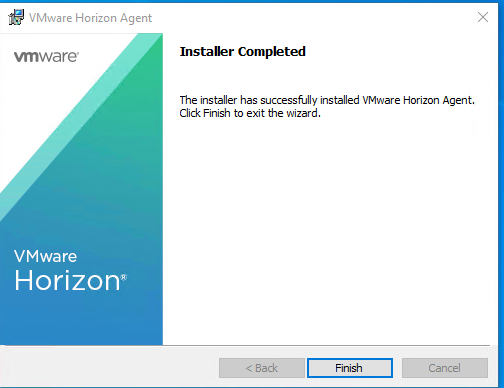
Install complete, hit Finish
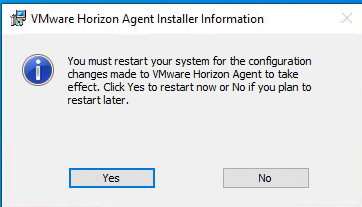
Click Yes
Next stage is to optimize our desktop for use!